DO NOT use the machine without having received instructions and official permission from an authorized person.
Using the machine without permission may result in a ban from the Hobelhöhle or xHain.
¶ CNC machine

Please read the Space Rules first, especially the sections on "safety" and "use of machinery".
This page is intended as a reminder and does NOT replace a personal introduction to the drill press.
¶ External information
Useful links for more information on CNC machine usage, bits and generating gcode for the machine.
-
Tutorial CAM in Fusion 360 (in German), gute Videoreihe vom Setup bis zum Postprozess: youtube playlist
-
What is this screen with all these buttons and Numbers: Mach3 Overview
-
What is this G-Code thing: Mach3 G-Code Manual.pdf
-
Sorotec Schnittdatenrechner: https://webseite.sorotec.de/download/fraesparameter/Schnittdatenrechner.zip
-
Explanation of feed rate, spindle speed, chip load, surface speed... https://www.cncsourced.com/cnc-machining/cnc-feed-rate-and-speed-feeds/
¶ Planning your project
¶ Max size
The mach3 has a working area of 600 x 600 mm which means that this is the maximum size for your project.
The maximum depth of cuts depends on the cutting mill bit, the Z axix has a range of about 120 mm
Because the material has to be fixed to the table, it is recommended that your material is bigger than what you actually want to mill so you have room to screw it to the table.
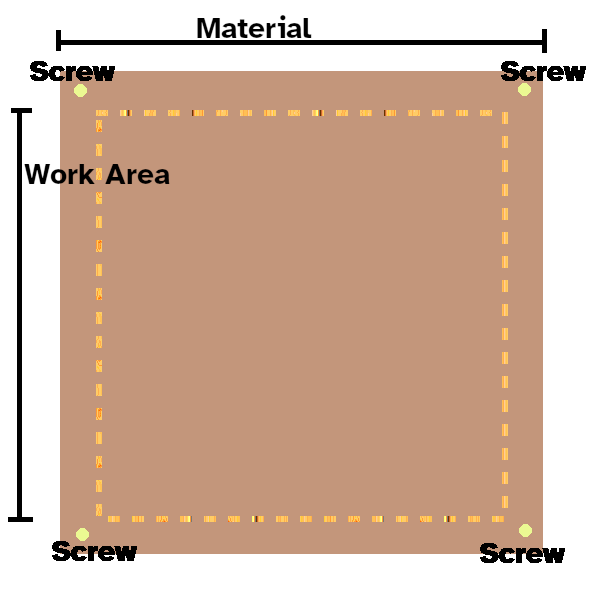
¶ Milling Bits
We have some end mill bits for sale in Hobelhöhle, most of them 6mm in various length. Our collets are 1/8" (3.175mm), 4mm, 6mm, 8mm and 1/2" (12.7mm).
When chosing a milling bit, consider the following:
- Cutting length of the bit should not be shorter than the depth of the cut.
- The diameter of the bit restricts the diameter of corners, groves etc. If you need sharper corners, use bigger (e.g. 6mm) bit for rough work and clean up with a smaller bit
Set the feed rate (speed of the motor on the axes) and the spindle speed (how fast the motor is running) to appropriate values for a chip load .03 to .06 mm per tooth per revolution. Your software may have the feature to recommend a feed rate and spindle speed for wood and for your tool.
¶ Safety
CNC machines go where the computer tells them to... and don't care about anything else. So keep clear of it while it's running. Also it likes to shoot fast rotating things around at ridicioulus speeds if you do anything wrong.
- Eye protection (recommended for everyone in the room)
- Hearing protection depends a bit on what you are doing and for how long (recommended for everyone in the room)
- Never leave the machine operating by itself!
- Make sure your workpiece is properly secured. If it can be pushed around by hand, it will be pushed around by the machine.
- The collet has to be tight, but reasonably tight...please dont rip the threads from the spindle.
- No workholding in the machinepath (triple check this one)!
- If you are unsure of your toolpath, run it in the air as a test before working on your actual workpiece.
- If in doubt about anything, use the overwrite feedrate to slow the program down and keep your hand on the Esc key to stop the programm if needed.
- If the spindle slows down notably, immediately stop the program or adjust feedrate
- If loose parts exist, remove them before they become projectiles.
- Take care that the dust extraction is not obscured by anything and can work properly.
- Use manufacturer-recommended speeds and feeds.
¶ Get going
¶ Start the machine
- Turn machine power on (in case of reboot, power everything down for 1 min because otherwise the VFD can error).
- Press the PC power button.
- In Mach3 press the Reset button multiple times until it becomes green.
In case of error unplug the USB controller card and plug it into a different USB port. - In Mach3 press Reference all home. The machine will drive to the top left front point.
- Connect the hoover through the cyclone to the dust shoe.
The machine now knows where it is, can be jogged around and can run programs.
¶ Setup / workpiece coordinates / local coordinates
- To open the jog panel press Tab.
- Be aware of the step size and step mode before you start jogging.
- You can switch between continous and step mode.
- Zero out every axis according to your Gcode by pressing the associated Zero $axis button.
¶ Cleanup
- Reset any changed settings.
- Undo the chuck.
- Vacuum up any waste.
¶ Let's make Gcode
To produce Gcode any CAM solution that can produce Gcode for Mach3 is usable. Some very good open-source options are FreeCAD, OpenSCAD, and BlenderCAM. There are others depending on what you want to do with it and how you like to work.
Formats: *.nc, *.tap, *.ncc or *.txt.
¶ Fusion360
After you modeled your part with the limits of the machine and the tooling in mind, switch to the CAM module of Fusion.
There you will need to create a Setup and a Post Process before you can create any toolpaths.
¶ Post Process

Post Process file: mach3mill_fusion360.cps
¶ Setup
For the Setup, create some mapping of the model axis to the machine axis that makes sense in your scenario.
¶ Toolpaths
After that you are ready to create toolpaths that meet your requirements.
¶ ToDo
- write a wiki manual
- add images
- add setup instructions for other CAM solutions
¶ Machine Info
¶ Work area
The current Opferplatte is 60x60cm
The area that the mashine lets you drive in until it stops for the softlits is:
60cm x 60cm x 12cm (XYZ)
Please check the height before you plan your project as it depends on the sacrificial board underneath and the height of your tool.
¶ Axis configuration
If you stand in front of the machine:
Z+ is up
Y+ is forward away from you
X+ is right
Endstops?
¶ Motors
¶ Spindle
Type?
¶ Cutters Info:
In Fusion360:
¶ For the 6mm drill bit (Blue)
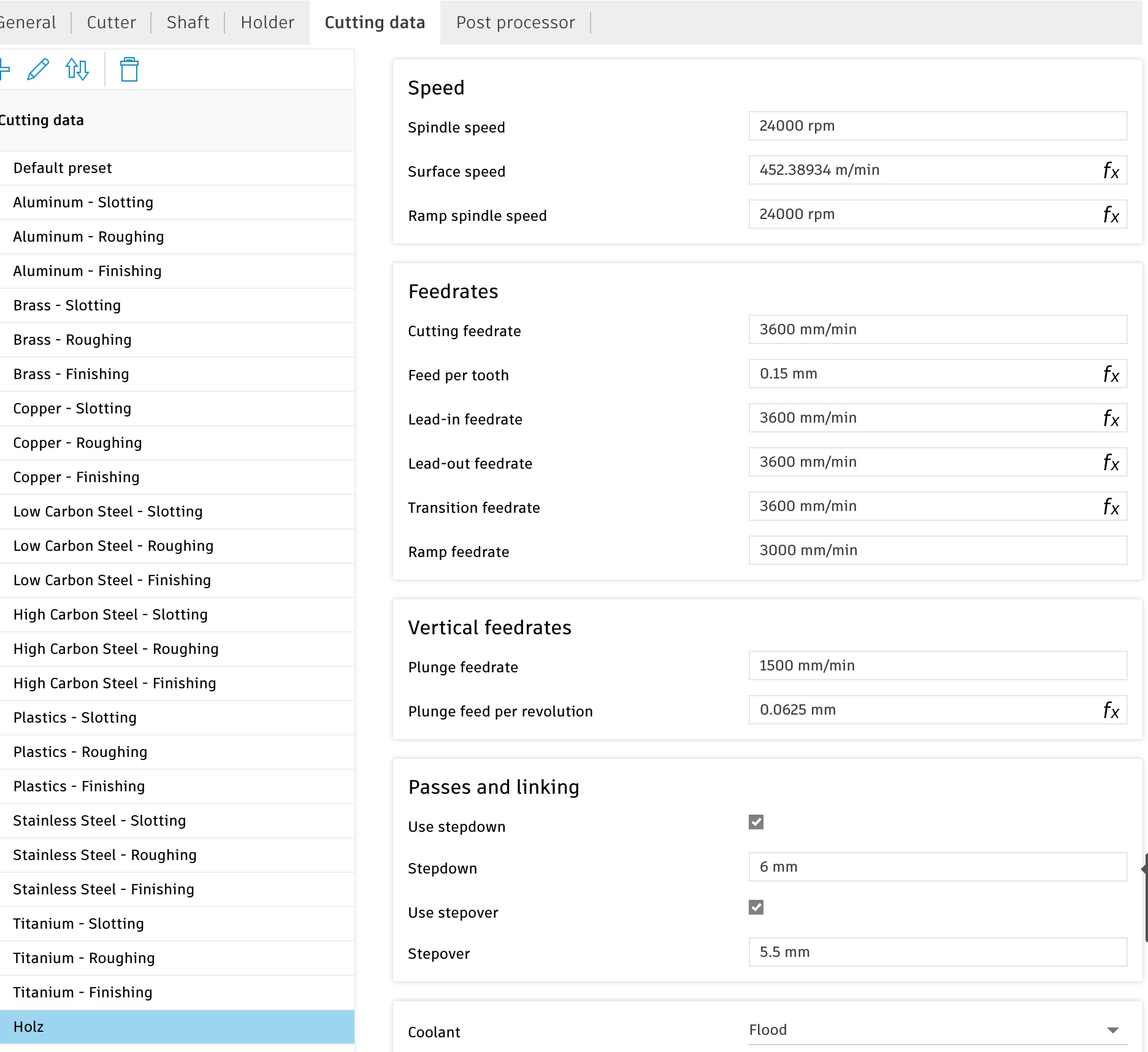
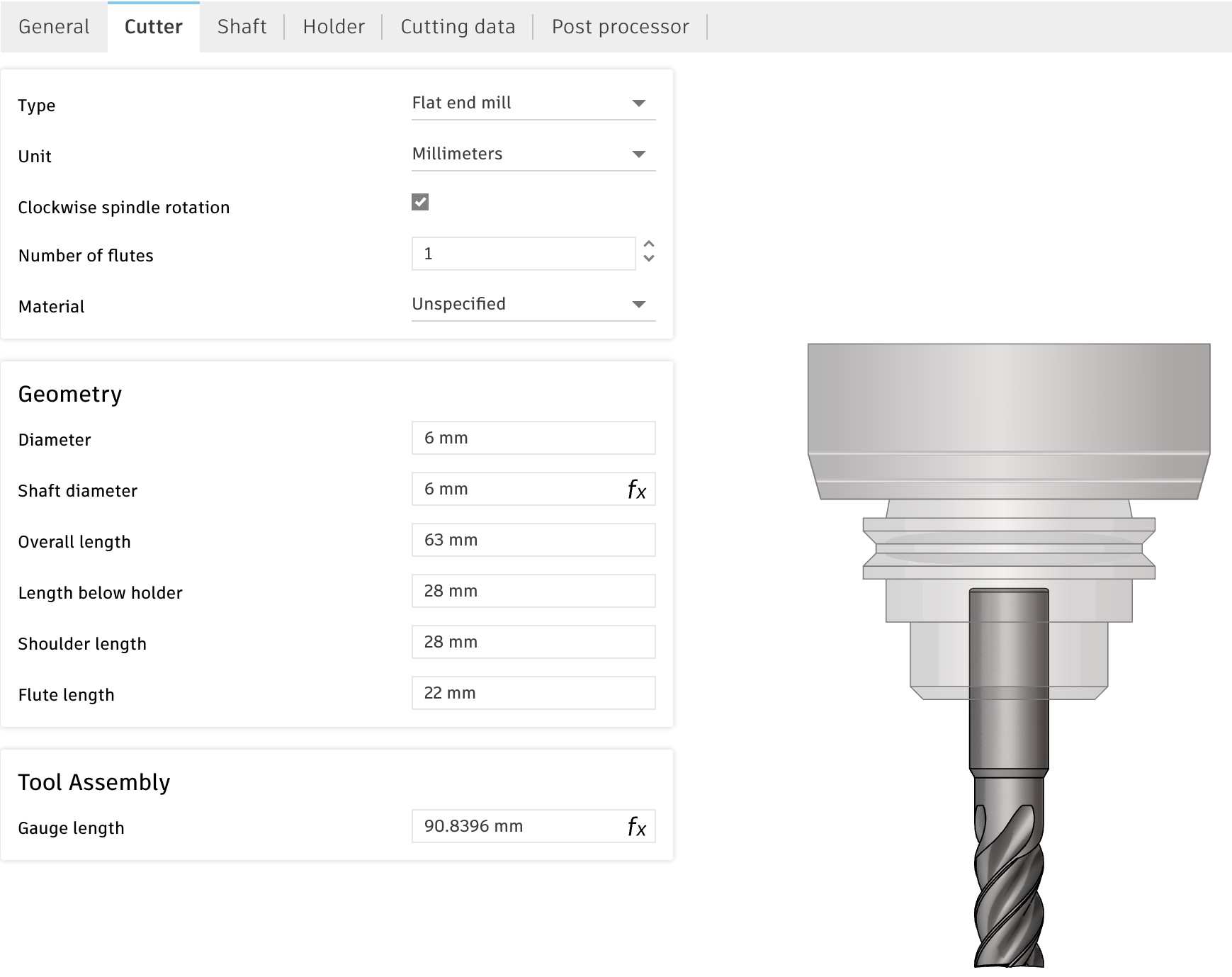
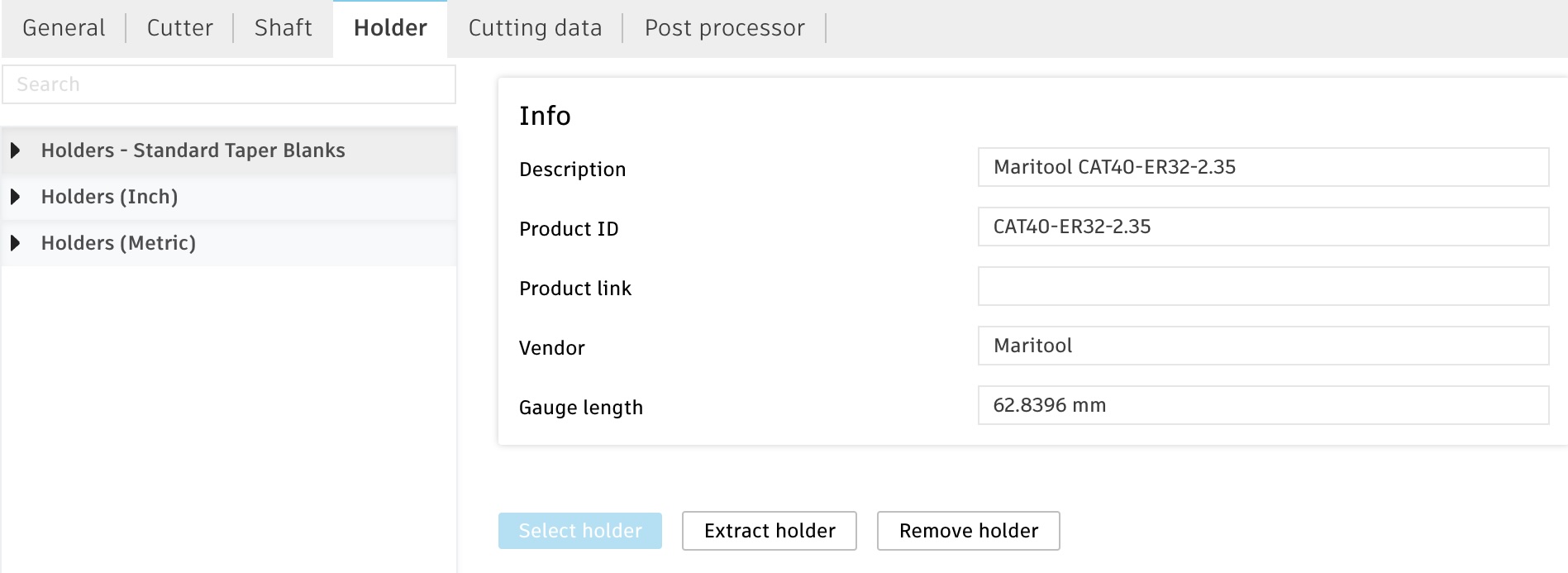
¶ For the 1/8 in or 3.175 mm drill bit
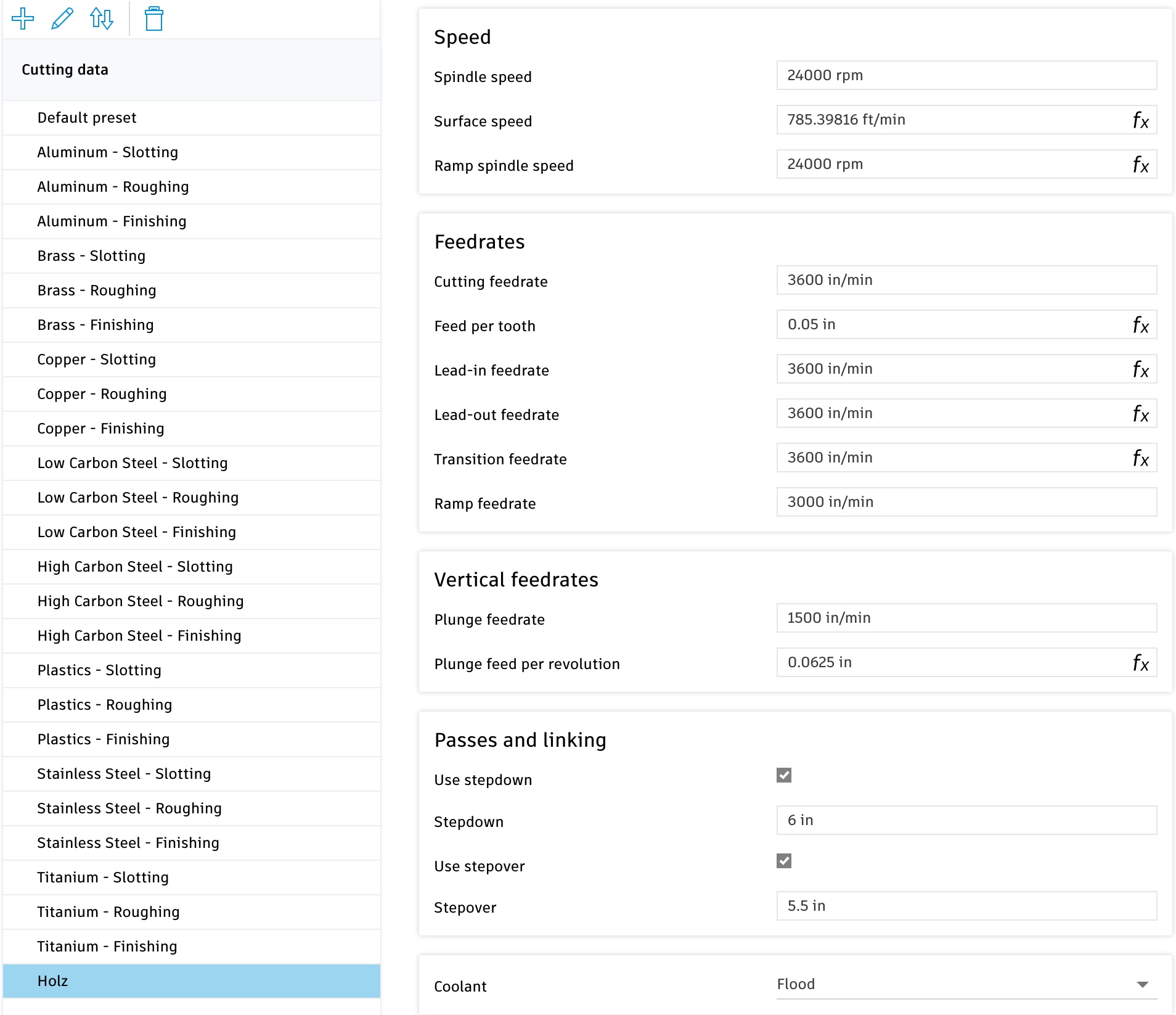
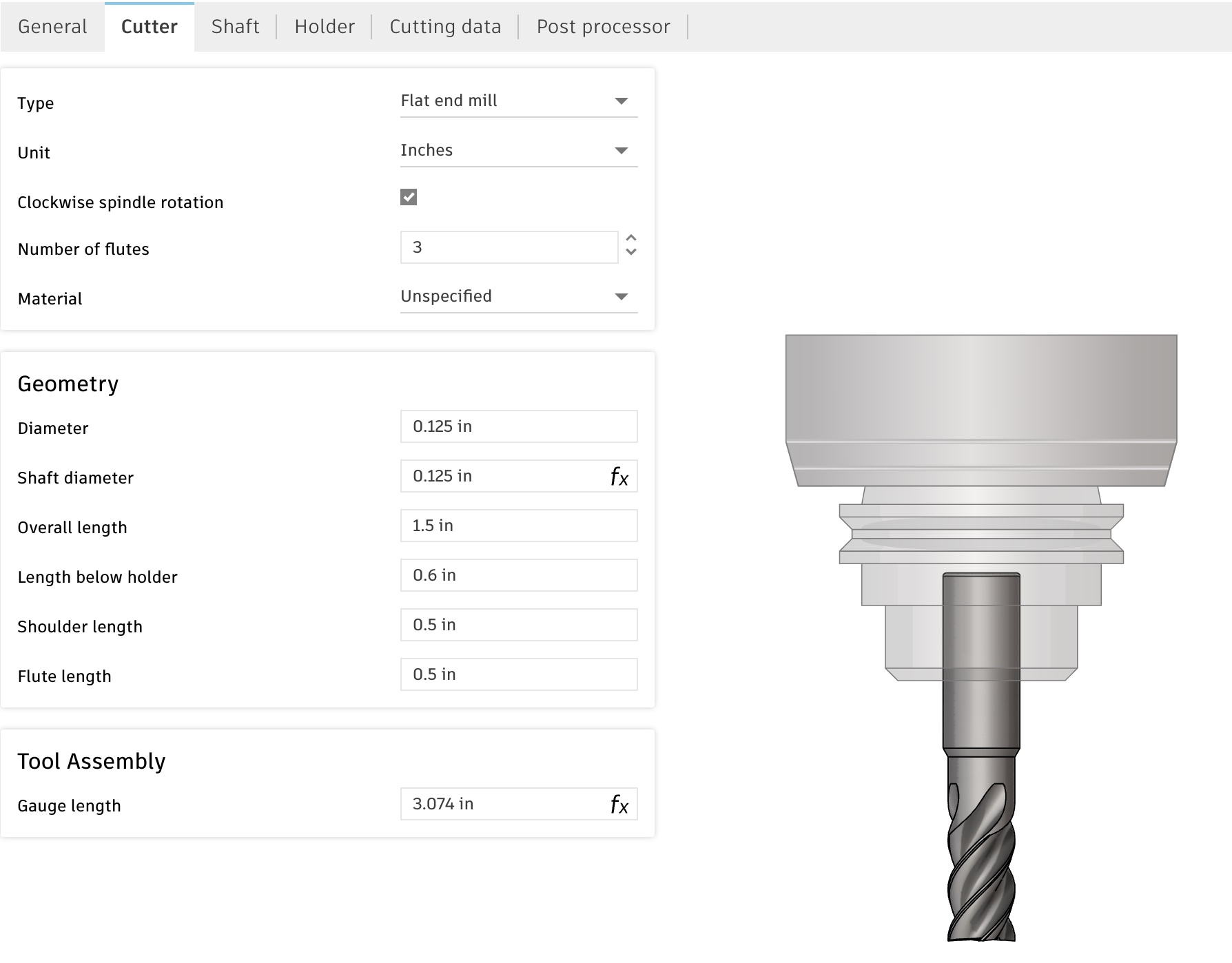
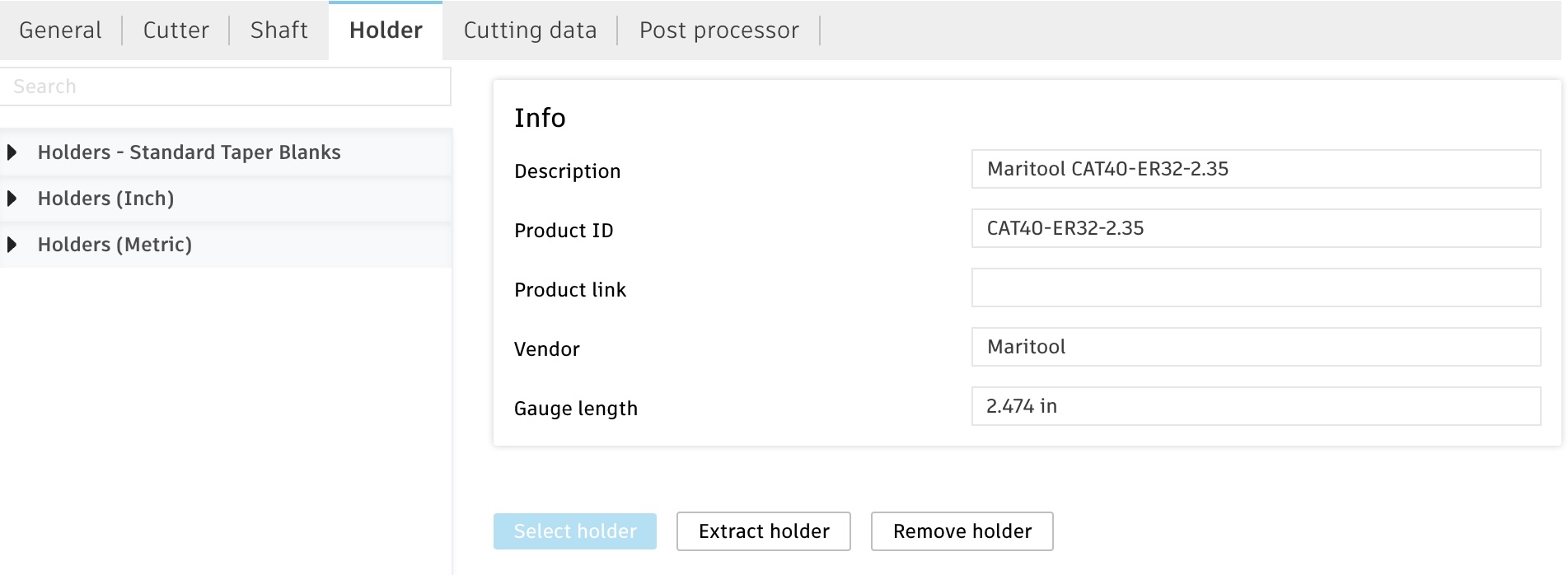
¶ Steppers
The steppers are open loop. That means if you drive the machine too hard they will lose steps and the whole machine coordinate system will be permanently shifted until you re-home and potentially reset your work offsets.
¶ Motion Card
wixhc mkx-iv II
¶ Shortcuts
- Hobelhöhle
- Circular saw For ripping timber in fibre direction and panel materials
- Miter saw cuts timber and boards to length with angles of 90-45°
- Band saw for curved cuts or rough cutting of timber
- Thicknessing planer Makes timber thinner
- Drill press Makes holes in pretty much everything
- Lathe This is our lathe. There are many others like it, but this one is ours.
- CNC Does what the computer says
- Tormek Wet grinding machine for tool sharpening
Short URL: https://t1p.de/h2t3h
