¶ Music
You can play music at xHain in the lobby and in the scubar (scubar is currently work in progress) via Bluetooth, AirPlay and Spotify Connect. You need to be connected to the xHain Wifi (not xGuest).
¶ Lobby
Make sure to turn on the amplifiers (behind the sofa) and the mixer. Look for Airplay, Bluetooth or Spotify Connect device named music-lobby. The connection establishment might take some time. After the connection is established, press play and you should hear music. You can control the volume either with your device directly, via the control interface or at the mixer (as shown below).
The main volume should not be touched. Only if absolutely necessary.
¶ Issue with spotify connect not working?
When trying to connect it displays a cover of an album but not the one you try to play and doesnt play your songs, your spotify switches from one song to the next but nothing happens?
Conntact Admin. He should connect via ssh to moode and fire the command:sudo rm -f /var/lib/moode/cache/cover_*.jpg That quick fixes the problem.

To connect to the control interface of the HifiBerry go to http://music-lobby.lan.xhain.space. From here you can control the playback, volume and also choose a internet Radio Station to listen to.
¶ No sound? No Problem
Check behind the orange sofa, there are the amps. The buttons are the first ones on the top right side and will glow blue after you pushed them.
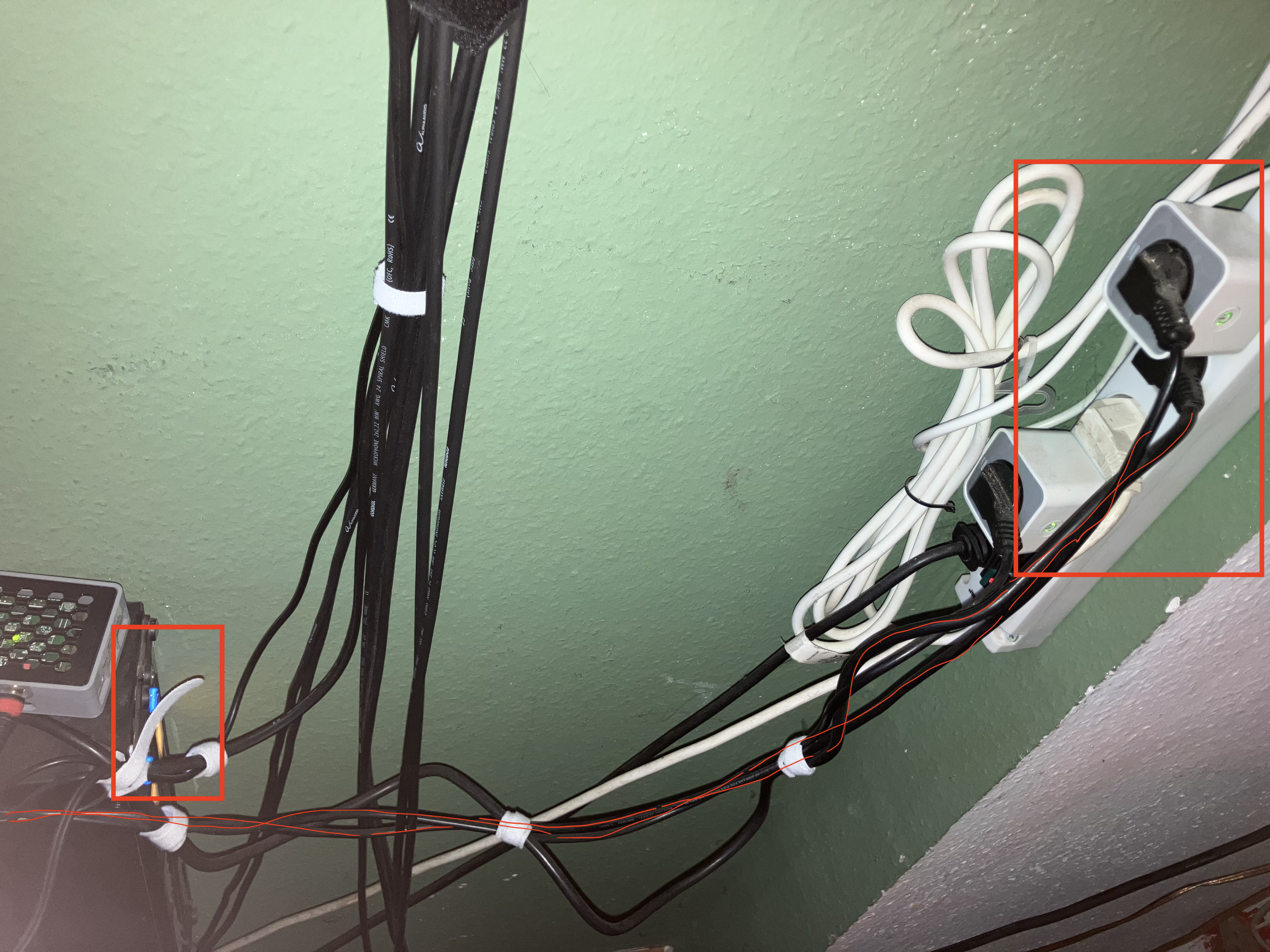
If they are pressed but won't power on, chances are that their power is off. The power cable runs from the other side of the amps along to the wall mount power strip to two switchable power sources. If they're turned on, the power on symbol on them will glow green-ish yellow.
¶ Scubar, Lobby
¶ Software
- Moode Audio
GPLv3 license, Open Source