¶ Controls
There are 2 remotes near the door to the machine room behind the stage. One for the screen, one for the projector. There's also a manual control for the screen near the window.

Don't modify keystone, aspect ratio or mode of the projector.
The built in audio out is connected to the sound system. Ensure that the Amps are turned on and that your Audio Out is set to "HDMI" (sometimes also labled "Optima"). No additional settings are required on the part of the Amps.
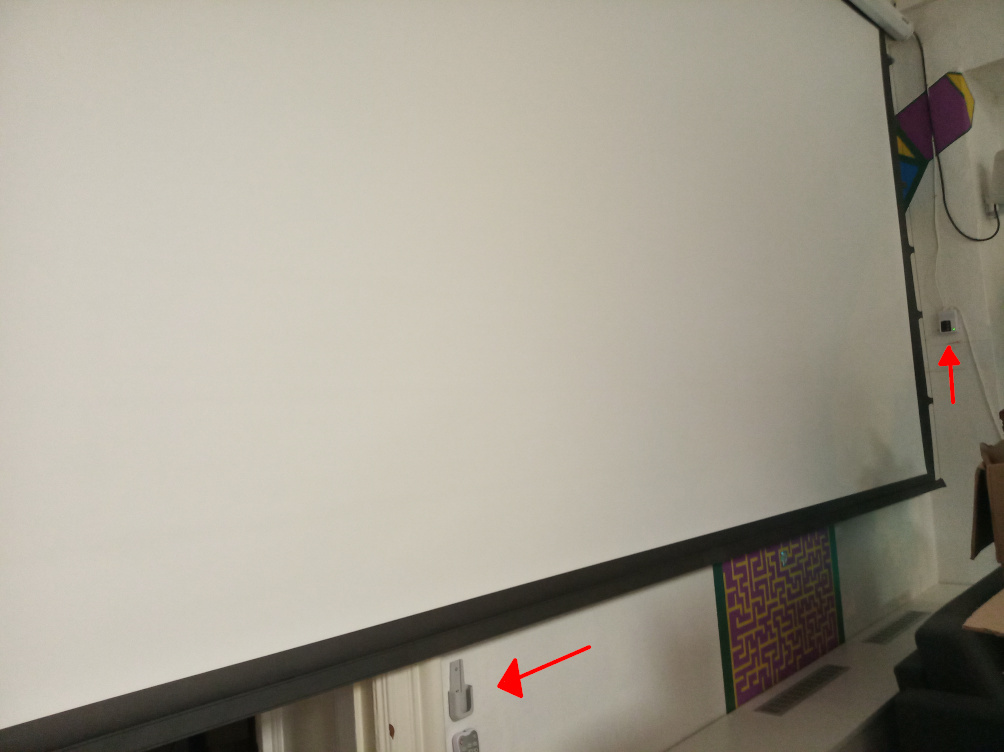
¶ Turning things on
Disconnect your device, no HDMI Device can be connected at startup or the Projector might end up in a state of not working correctly
- Point the projector remote either at the projector or at the screen in front of the projector.
- Press the ON button on the projector remote, the LED will change to blue and after a while it will start turning on.
- In the mean time you can lower the screen. The screen HAS TO BE STOPPED MANUALLY with the middle STOP button.
- Press DOWN button quickly to start lowering the screen.
- Watch the screen and make sure it doesn't hook on the door frame or other items.
- Press STOP button quickly as soon as the black strip shows up above the screen.
- You can adjust it up or down after you start presenting with the remote.
- After the screen is stopped in the right place you can check if the projector is ready to be connected. It will show "HDMI 2.0 - No source found" in the bottom right corner.
- If it shows another source - use the HDMI2 button to select the right source.
- Only AFTER "NO SOURCE FOUND" APPEARS the HDMI cable can be connected to your laptop/output device with the light gray cable in the back of the room (might be behind sofas) with the label "Projector".
Note that if the beamer errors with "No Source Found" but your OS sees the connected display, the outgoing display refresh rate may be to high. Lower the rate to 30 Hz to make it work.

¶ Turning things off
- Point the projector remote on the projector or at the screen in front of the projector.
- Press the off button - a pop up with a 10 second timeout will appear.
- Press the off button the second time
- Roll the screen up.
- Press UP on the screen remote - the screen will stop automatically.
- Watch the screen and make sure it doesn't hook on the door frame or other items when rolling up.
- The projector will finish the cooldown of the lamp, after that the LED on the projector will turn red. Don't turn it back on for 5min right after powering off.