¶ Wiki.js
We are using wiki.js to host the xHain wiki.
¶ Creating a new page
Create a new page and select Markdown from the list.
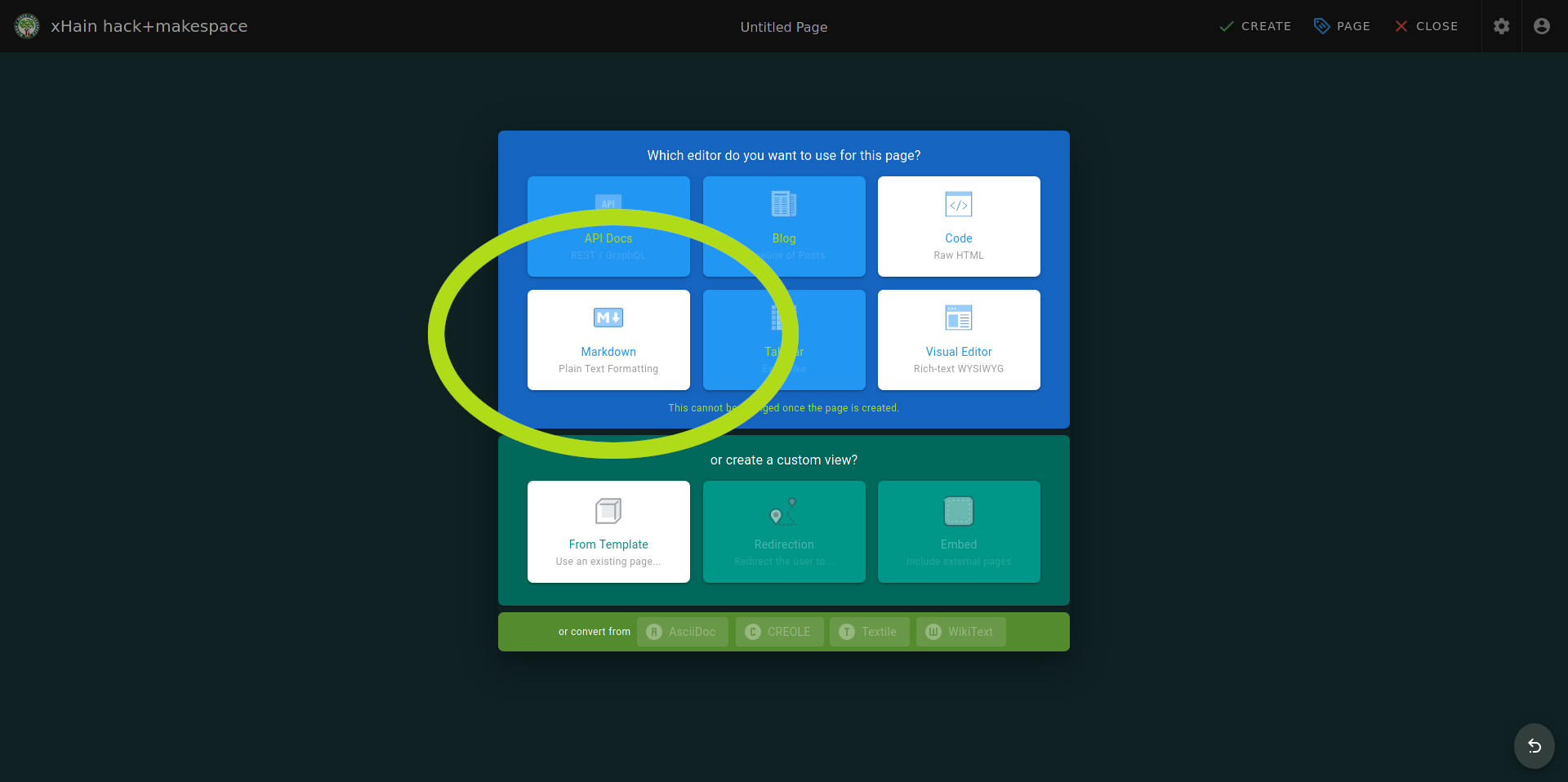
Create the title and short description, add appropriate tags.
In the field "path" you can choose name and location of the page and also easily create subdirectories.
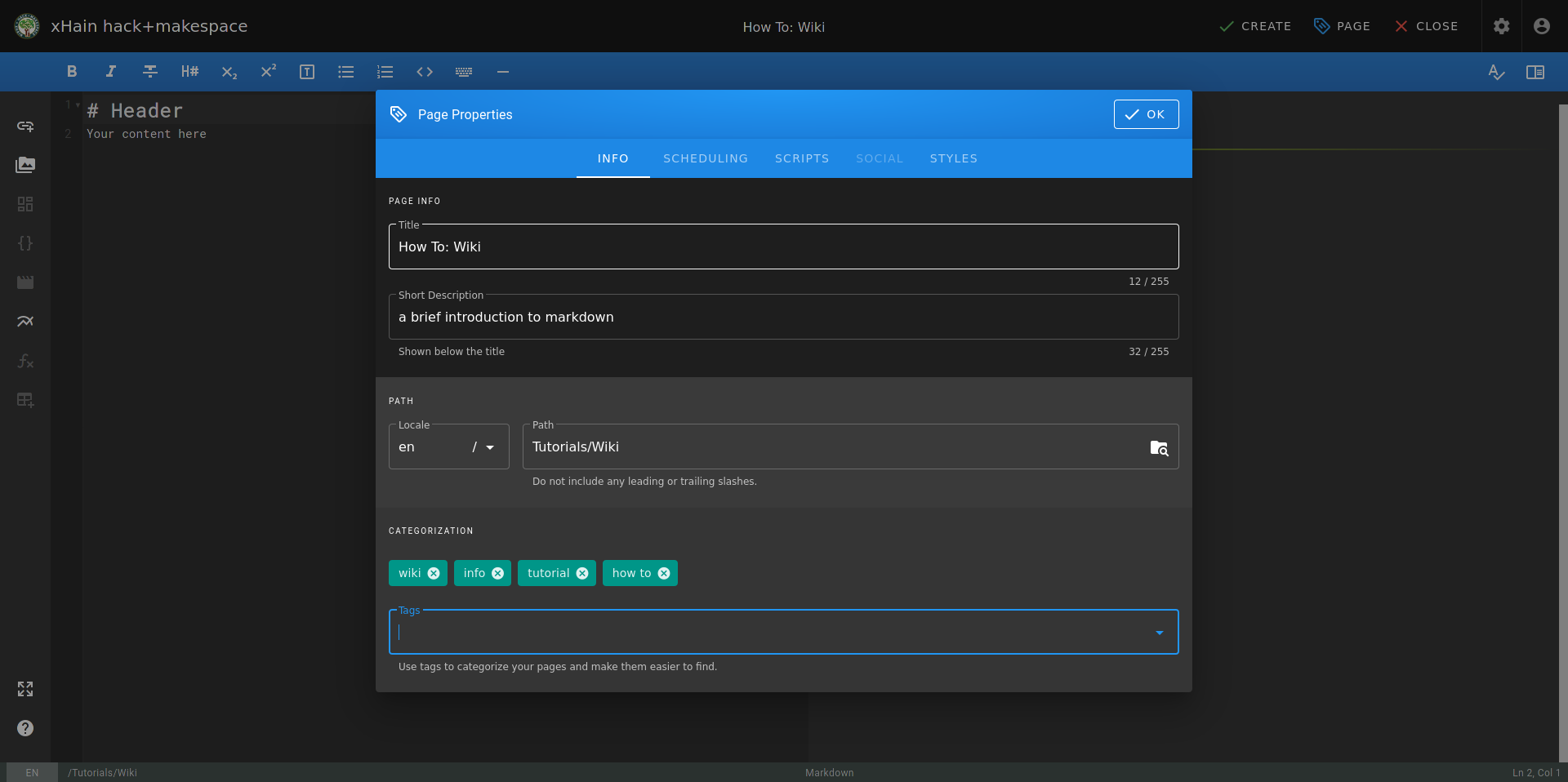
In the editor you can create your page on the left and you'll see a preview of what it will look like on the right.
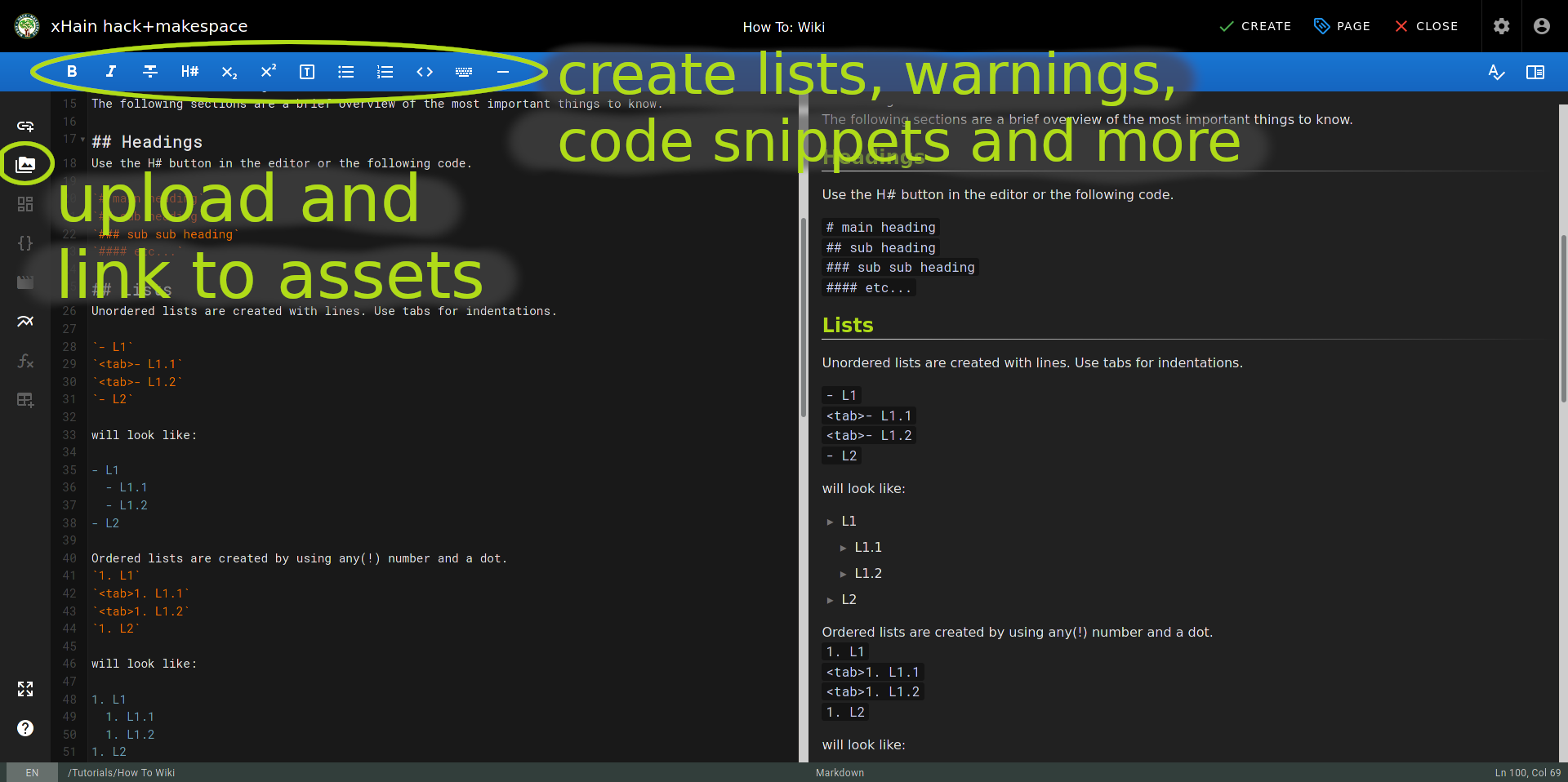
The content is written in markdown.
¶ Languages
Each page in a different language but with the same path is considered to be the translation of each other and connected by the language switch.
There's a language button at the top. Please create pages in English first, then add a German version too.
If your page only exists in one language, it will be non-existing and not visible in the other language! Please always create both pages!
This means that German readers will not be aware of your page, unless you create a link.
- If you don't want to translate your content, it is advisable to create the German page with a link to the English one.
¶ Links
You can use relative links and don't need to put in the language path.
The link to this page is "/Infrastructure/wiki"